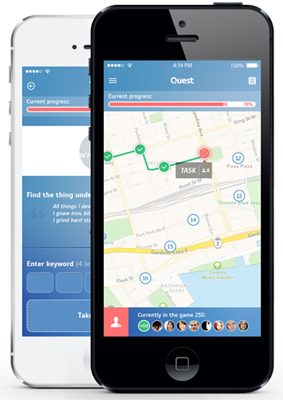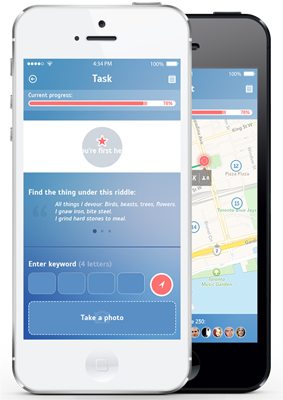How to find your IMEI
Method #1
Dial the IMEI code. You can retrieve the IMEI/MEID number on virtually any phone by dialing in the universal code. Dial *#06#. You typically will not need to press the Call or Send button, as the IMEI/MEID number will appear as soon as you finish dialing the code.
Method #2
Look at the back of your iPhone 5 or original iPhone. The iPhone 5, 5c, 5s, and the original iPhone have the IMEI number engraved on the back of the phone, near the bottom. If you need the MEID number, take the same number but ignore the last digit (IMEI is 15 digits, MEID is 14 digits).
Method #3
Check the SIM card tray of your iPhone 3G, 3GS, 4, or 4s. See this guide for details on removing the SIM card tray for your specific model. Your IMEI/MEID number is printed on the tray. If you are on a CDMA network (Verizon, Sprint, US Cellular), both codes will be printed as one. To determine the MEID number, ignore the last digit.
Method #4
Find the IMEI/MEID using iTunes. If your iPhone won't turn on, you can connect it to your computer and use iTunes to retrieve the IMEI/MEID number.[2]
Plug your iPhone into your computer and open iTunes.
Select your iPhone from the Device menu in the upper-right corner of iTunes and then click the Summary tab.
Click the "Phone Number" entry next to the image of your iPhone. This will cycle through the ID numbers for your device.
Copy the IMEI/MEID number. If both are displayed, check what carrier you use to see which number you need. GSM networks like AT&T and T-Mobile use IMEI numbers. CDMA networks such as Sprint, Verizon, and US Cellular use MEID numbers.
Did you find your IMEI? Unlock Your Phone